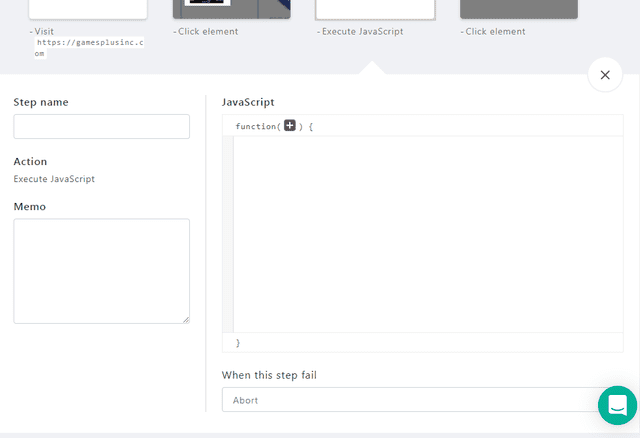I will use Angie’s outline to illustrate how our software solves challenges for testers. These were the feature sets in high demand for DevOps testers:
1. Smart element locators
In the past, when a tester wrote a test script and the user interface changed, the test would result in failure. Thus, creating more time and effort investigating the failure then re-writing the script. One of the key features of Autify uses machine learning magic to detect changes in the UI and still run tests.
Notice in the screenshot above, the checkout button changed in position as another button was removed. Yet, Autify detected the change and continued without failure. The “Results” feature of the tool shows side-by-side outcomes.
To avoid tedious writing of pause scripts, Autify allows testers to add in wait times for a specified duration. In the tool, simply click the + button between steps and Insert Sleep step from the options list. The time duration in seconds can be specified.
For advanced users, use the Insert JS step feature to write a conditional statement in Javascript.
With past no-code tools, if an action had to be repeated 10 or so times, the tester had to record it numerous times. With Autify, a tester has a few options depending on the action.
First, they can use JavaScript to write if-else logic to the test scenario. Second, they can use data to cycle through repeat options. In the test Scenarios section of Autify is a Data tab. A tester can create a simple CSV file and upload it as a testing step.
Previously, adding assertions for actions during testing was cumbersome. With Autify, assertions are automatically added to each step along with screenshots for every step. Furthermore, is a tester wanted to elaborate assertion data there are a few fields of data for expansion.
For example, if there was a click action, the default label would state “Click element.” If an option was selected from a dropdown menu, the default label would state “Element text should be.” In addition, it would list the label text selected.
If a tester wanted to elaborate on the steps further, they would simply click the step in the Scenarios screen and add a Step name and/or Memo.
5. Modification without redo
Unlike older record-and-playback tools, Autify has robust features to add or modify steps without the need to re-record the entire test!
There are two options; “Record here” or “Record here without playback.”
For example, say you want to change the 5th step of the test. The Record here option will open the test window and cycle all previous steps and stop- awaiting your next actions for recording.
Note: Record here without playback option will open in Step 1 and await your recording instructions.
Before, most test scripts involved logging into an application. Thus the tester would have to write this script leading to maintenance nightmares if anything changed.
Autify, solves this concern for testers with several features. First, it will auto-detect changes in UI. Second, it automatically saves input data entered for login details. Lastly, a tester can upload CSV data should they want to try different user accounts- perhaps when testing various user roles and permissions.
Although Autify initiates as a Chrome extension, it can be tested across all browsers, including mobile devices. Autify allows testers to test their applications on IE, Edge, Chrome, Firefox on macOS and Windows, as well as a range of iOS and Android devices.
Detailed success and failure reports are automatically generated in Autify. Failures show the screenshot of where it failed, plus a side by side comparison, a base from the initially recorded script, and the failed result.
With all of this detail, there is no need for a tester to waste time figuring out where the failure happened or re-run test scripts. It will automatically be pointed out.
9. Ability to insert code
Although the goal is to shift towards a pure no-code environment, some users will want expanded capabilities by adding some code logic. Autify does not omit this feature. As mentioned earlier, a tester can write custom Javascript code if needed.
10. Continuous integration
We’ve solved this feature request with Autify. You can kick our API to trigger your test runs from your CI/CD pipeline. Please refer to our API document to learn more details.
Also we have sample repositories to guide you how to integrate with GitLab and CircleCI.