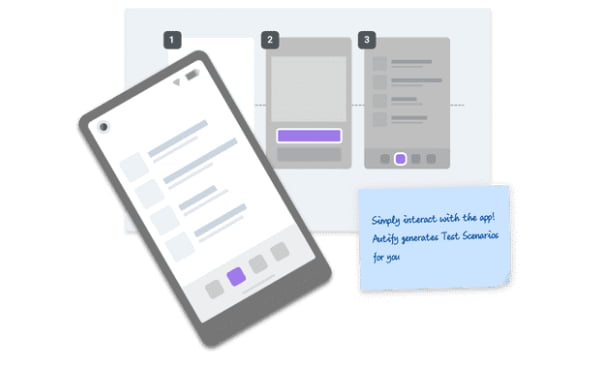What is Visual Testing?
When we deal with a user interface, we actually deal with a different aspect of a software from that which we would when performing functional testing. Behavior of certain components could pass our functional tests, while UI elements could be unresponsive –when not plainly disabled.
For example, the tax deduction function of a revenue management application could work as expected, while the “calculate tax” button would not even be visible –probably, or especially on the small screen of a mobile device. To tackle this problem, we must use a different testing approach. Visual Testing then comes to our help.
Visual Testing, to begin with a simple explanation, is a way of visually comparing the state of a software’s UI at a certain time (a snapshot), with the state of the same UI at a certain point past that time. Any change which would take place after the first snapshot should be reflected in the subsequent snapshots, identified as what are called visual diffs, perceptual diffs or UI diffs, which are essentially pixel variations.
To create the visual tests, devs or QA engineers must write scripts to recreate certain use cases. In the execution sequence, at specific points, commands to take a screen capture will be set. On the first run, the first snapshot –or set of snapshots– will be taken. This is what’s called the baseline. The next step is re-running the test script; this time, a snapshot will be taken each time a change is registered. All snapshots will be respectively compared with the baseline. Any change that appears will mean the test has failed. The tool used may include a functionality which generates a report which lets the tester check which images diverted from the baseline, hence, when determining the cause –whether bugs or changes in the UI, the team will decide the appropriate course of action.
Tools for Visual Testing
There’s a growing demand for visual testing tools, given their unique capacities, and, since technology keeps evolving, they offer truly powerful features.
However, most visual testing tools use a method which basically consists in checking pixel variations. This has its caveats; since pixels are not visual elements, pixel variations can be induced through certain activities that generate static content like font smoothing, image resizing and rendering, etc. Also hardware like certain graphics cards, monitors, etc., can cause this. In this way, false negatives may occur in our tests, for example, when performing cross-browser testing.
We need tools that can jump over these hurdles.
Automated Visual Testing
While we have tools now which can automate our visual tests, resulting in less time and resource intensive tasks, they’re still based on the paradigm we mentioned in the point above.
Today, with the advancement of Artificial Intelligence and applications of it like Deep Learning and Machine Learning, our software can autonomously learn about element differences without being affected by the pixel ‘confusion’.
Autify sets the example:
- Autify’s Visual Testing engine, By implementing a semantic segmentation model, it classifies different regions of a UI based on comparing their appearance between two screenshots of the UI. This creates meaningful representations of which can be used to parse components out and make comparisons across versions, something which makes for an absolutely intelligent visual testing.
- Autify Visual Regression Testing visually identifies changes across builds, like color, position, style, object layout, and more.
- Visual Self Healing is another great feature. By relying only on visual information, it can help self-heal test scenarios by naturally ignoring changes in the underlying structure, so long as the visual info is preserved, remaining unaffected by lesser visual changes in things like color or style.
Autify is more than that
Besides its visual testing capabilities, Autify offers many other values as an automation testing tool:
- a SaaS delivery model.
- a no code platform –no coding required.
- a GUI to record test scenarios then play them back.
- test scripts maintenance by AI.
- the use of AI to learn the UI changes, adapt to them, and alert the QA team.
- cross-browser compatibility, including mobile devices.
- integration with Slack, Jenkins, TestRail, etc.
- built-in reporting –no third party tools.
- an exceptional tech customer support.
When it comes to customer support, you don’t end up in a maze of help pages and visual media, but talking to real humans who understand human needs.
You can see our client’s success stories here: https://autify.com/why-autify
- Autify is positioned to become the leader in Automation Testing Tools.
- We got 10M in Series A in Oct 2021, and are growing super fast.
We have different pricing options available in our plans: https://autify.com/pricing
- Small (Free Trial). Offers 400~ test runs per month, 30 days of monthly test runs on 1 workspace.
- Advance. Offers 1000~ test runs per month, 90~ days of monthly test runs on 1~ workspace.
- Enterprise. Offers Custom test runs per month, custom days of monthly test runs and 2~ workspaces.
All plans invariably offer unlimited testing of apps and number of users.
We sincerely encourage you to request for our Free Trial and our Demo for both Web and Mobile products.